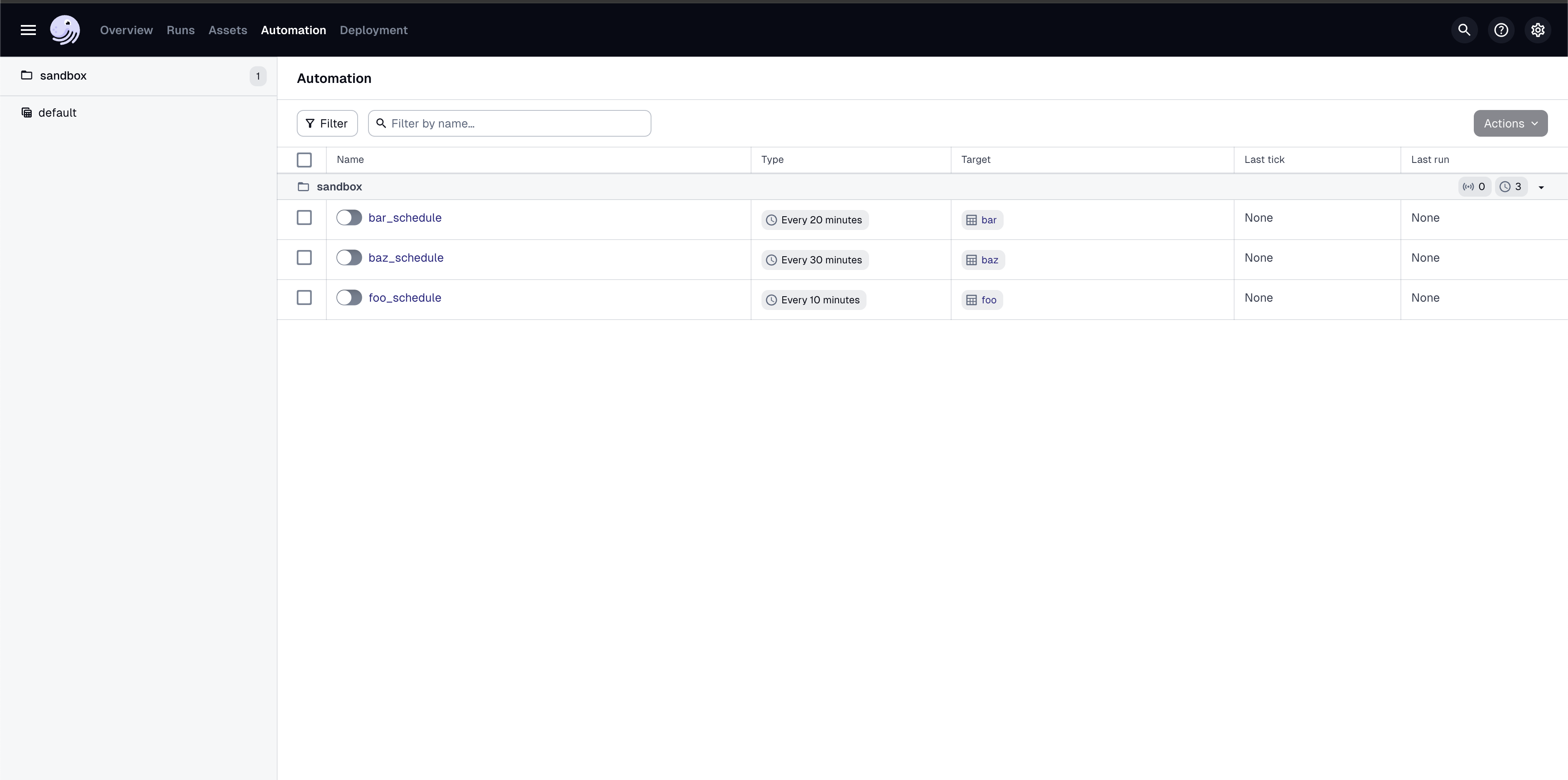Creating an inline component
Sometimes you need to define a component that you are unlikely to
reuse. In this situation, you can create an inline component. An inline
component is a component that is defined in the defs directory alongside
its instance definitions, rather than in a directory exposed to the dg registry
(for example, the components directory in a standard dg project).
Let's say we want to define a set of assets with each asset being materialized on its own schedule. This isn't a pattern we imagine using elsewhere in our project, so we define these asset/schedule pairs using an inline component.
To create the component, we use the dg scaffold inline-component command:
dg scaffold defs inline-component --typename AssetWithSchedule assets_with_schedules
Creating a Dagster inline component and corresponding component instance at assets_with_schedules.
Supposing we are in a project called my_project, this will create a new
directory at my_project/defs/assets_with_schedules with two files:
- asset_with_schedule.py
- defs.yaml
assets_with_schedules.py
my_project/defs/assets_with_schedules/asset_with_schedule.py contains a basic
definition of the AssetWithSchedule component class:
import dagster as dg
class AssetWithSchedule(dg.Component, dg.Model, dg.Resolvable):
def build_defs(self, context: dg.ComponentLoadContext) -> dg.Definitions:
return dg.Definitions()
Let's parameterize our component to take an asset key and a cron schedule
string, and output a corresponding AssetsDefinition and ScheduleDefinition.
Because this is just for illustrative purposes, we'll just set the asset materialization function
to generate random numbers:
from random import randint
import dagster as dg
class AssetWithSchedule(dg.Component, dg.Model, dg.Resolvable):
asset_key: list[str]
cron_schedule: str
def build_defs(self, context: dg.ComponentLoadContext) -> dg.Definitions:
@dg.asset(key=dg.AssetKey(self.asset_key))
def asset():
return randint(1, 100)
schedule = dg.ScheduleDefinition(
name=f"{'_'.join(self.asset_key)}_schedule",
cron_schedule=self.cron_schedule,
target=asset,
)
return dg.Definitions(assets=[asset], schedules=[schedule])
defs.yaml
my_project/defs/assets_with_schedules/defs.yaml starts us off with an instance of the new
component with no defined attributes:
type: my_project.defs.assets_with_schedules.asset_with_schedule.AssetWithSchedule
attributes: {}
Note that there is nothing special about the type field. It is just a
fully-qualified Python object reference, as it is when defining instances of
reusable registered components. The only difference between AssetWithSchedule and a
registered component is that AssetWithSchedule won't show up in the dg
registry.
We'll modify this file to define three instances of our component, each representing an asset with a corresponding schedule:
type: my_project.defs.assets_with_schedules.asset_with_schedule.AssetWithSchedule
attributes:
asset_key: ["foo"]
cron_schedule: "*/10 * * * *"
---
type: my_project.defs.assets_with_schedules.asset_with_schedule.AssetWithSchedule
attributes:
asset_key: ["bar"]
cron_schedule: "*/20 * * * *"
---
type: my_project.defs.assets_with_schedules.asset_with_schedule.AssetWithSchedule
attributes:
asset_key: ["baz"]
cron_schedule: "*/30 * * * *"
If we now run dg list defs, we can see our three assets and schedules:
dg list defs
┏━━━━━━━━━━━┳━━━━━━━━━━━━━━━━━━━━━━━━━━━━━━━━━━━━━━━━━━━━━━━━┓
┃ Section ┃ Definitions ┃
┡━━━━━━━━━━━╇━━━━━━━━━━━━━━━━━━━━━━━━━━━━━━━━━━━━━━━━━━━━━━━━┩
│ Assets │ ┏━━━━━┳━━━━━━━━━┳━━━━━━┳━━━━━━━┳━━━━━━━━━━━━━┓ │
│ │ ┃ Key ┃ Group ┃ Deps ┃ Kinds ┃ Description ┃ │
│ │ ┡━━━━━╇━━━━━━━━━╇━━━━━━╇━━━━━━━╇━━━━━━━━━━━━━┩ │
│ │ │ bar │ default │ │ │ │ │
│ │ ├─────┼─────────┼──────┼───────┼─────────────┤ │
│ │ │ baz │ default │ │ │ │ │
│ │ ├─────┼─────────┼──────┼───────┼─────────────┤ │
│ │ │ foo │ default │ │ │ │ │
│ │ └─────┴─────────┴──────┴───────┴─────────────┘ │
│ Schedules │ ┏━━━━━━━━━━━━━━┳━━━━━━━��━━━━━━━┓ │
│ │ ┃ Key ┃ Cron ┃ │
│ │ ┡━━━━━━━━━━━━━━╇━━━━━━━━━━━━━━┩ │
│ │ │ bar_schedule │ */20 * * * * │ │
│ │ ├──────────────┼──────────────┤ │
│ │ │ baz_schedule │ */30 * * * * │ │
│ │ ├──────────────┼──────────────┤ │
│ │ │ foo_schedule │ */10 * * * * │ │
│ │ └──────────────┴──────────────┘ │
└───────────┴────────────────────────────────────────────────┘
Now if we run dg dev and look at the "Automations" tab, we should see three schedules targeting their corresponding assets: